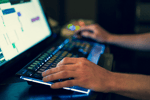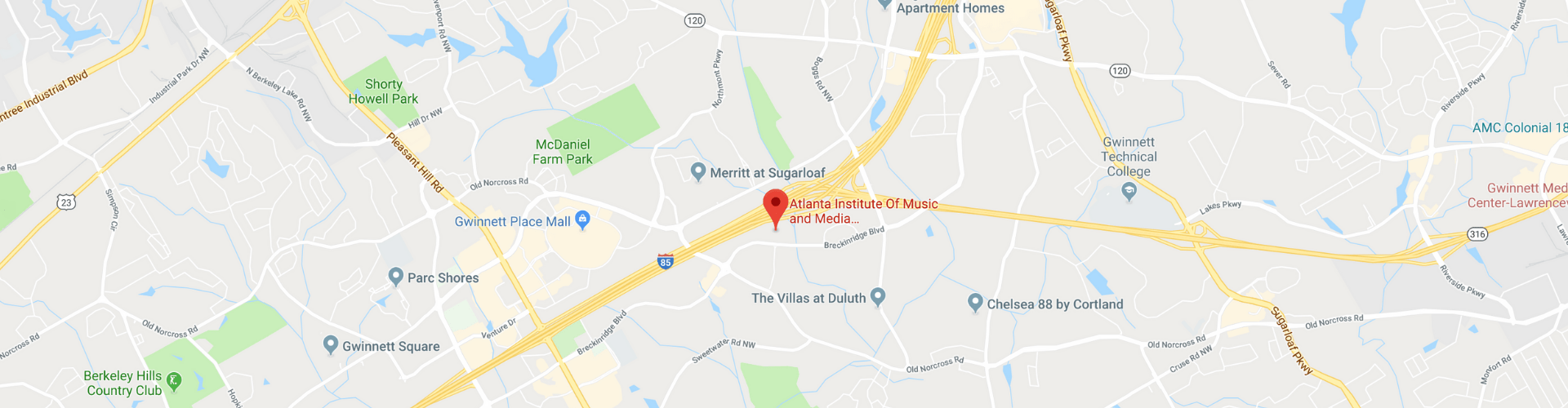Tips for Preparing a Mix for Mastering
You've done it! You successfully recorded and mixed a track.
Take the time to appreciate this as a success, because it is, but you haven't reached the finish line yet. Now is the time to master your track.
Mastering is such an important part of music production as a whole, yet it can be very misunderstood. Mastering will bring all of the little ear candy pieces and nuances you placed in your track to life.
This being said, there are a few things you need to make sure are taken care of to prepare your song for mastering.
Preparing a Song for Mastering
- Referencing
- Polishing the Tracks
- Leave Space at the Beginning and End
- Headroom
- Quality Exporting
1. Referencing
Referencing your mix is one of the most important things you can do before getting the track mastered. Typically, people reference masters with professional songs, but since you are referencing a mix, you don’t have the option to reference the professional track.
Listen back to previous mixes of the song or even other mixes of different songs in your library. This will give you more clarity on what you can improve on in your mix.
Also, just because you may not have an original mix for a professional track, you can still listen to the mastered track and notice what parts of your track can be dialed in.
Reference your track in different environments as well. Play the song on different sound systems, in the car, laptop speakers, and different rooms around the house.
Doing this will be a great help in deciding if your mix is completed and ready for mastering.
2. Polish the Tracks

During the mastering phase, any small noises or sounds that you may think you can get away with will be brought to the front of the mix and become noticeable.
It’s imperative to go through each clip in your DAW and making sure everything is how you want it to sound. Be diligent in cutting out extra noise. Applying a short fade to each audio clip will ensure transitions are as smooth as possible.
Some regions may look empty and seem like there’s nothing there, but there might be a millisecond where a random bit of white noise pops out and you’ll only notice it once your track has been mastered to a commercial level. Make sure to fix this before you’ve already spent the time and money to get it mastered.
Many of the plugins used today will model the noise of the hardware they are emulating. Sometimes this can be overbearing and can come through the mix more than expected. It’s a good idea to turn these settings off.
3. Leave Space at the Beginning and End
You want to make sure that you don't trim anything important off the start or end of your track.
A common beginner mistake is only rendering the region in between the start and end loop markers of their DAW.
You may miss a lead-in or have reverb tails being cut off. The best way producers can avoid this from happening is including a little bit of space before the start and after the end of your track.
4. Headroom
Headroom is the amount of room your audio has before it clips.
The idea here is to leave enough headroom so the mastering engineer has room to work with the track and can bring it up in volume through compression and much more.
Leaving a small amount of headroom might lead to more distortion in the track, which you don’t necessarily want. A good rule of thumb is to keep the peak of your mix at about -10db to -6db.
5. Quality Exporting
Simple, yet effective. Choosing the best export format makes a big difference to the overall audio quality of your mix. This means you will be selecting the file type, bit depth, and sample rate.
Exporting the file as a .wav should be a standard you set for yourself since it's much higher quality than an mp3. Most mastering engineers like to have the mix set at a minimum of 24bit and 44100 as the sample rate.
These settings will ensure you have a high-quality file each and every time.
Mastering is important, but don’t rely on it to fix your mix. Spend time on perfecting your mix and your master will then take it to a whole other level.
These tips will give you a fantastic head start to being fully prepared to master a track.
Learn the Best Music Production Techniques

There's no better way to expand your recording, mixing, and mastering skills than attending an accredited music college.
At the Atlanta Institute of Music and Media, you'll learn in exclusive studios with industry-standard equipment. You even have the opportunity to become Pro Tools Certified.
AIMM offers the following music production programs:
Put yourself in an immersive music environment where you can focus 100% on your craft. Learn how the Atlanta Institute of Music and Media can benefit your music production career today!